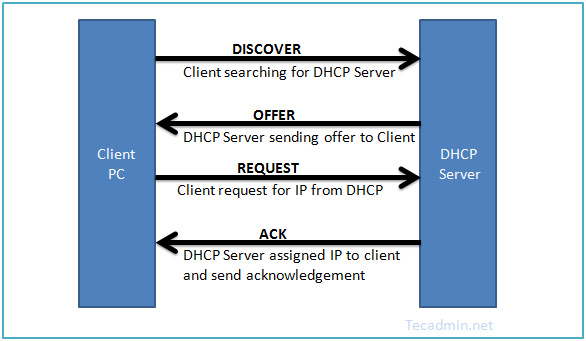This tutorial will help you to install DHCP Server on Ubuntu, Debian, and LinuxMint systems.
Step 1 – Install DHCP Server
Debian based systems provides package ‘isc-dhcp-server’ for installing DHCP server. Open a terminal on your system and install DHCP using the following command.
Step 2: Configure DHCP Server
Follow the below steps to configure your DHCP server.
2.1 – Setup Interfaces to Listen
First of all, edit /etc/default/isc-dhcp-server to specify the interface to listen by dhcpd. You can specify multiple interfaces seprate by space.
2.2 – Global Configuration
First of all, edit DHCP configuration file /etc/dhcp/dhcpd.conf and set the global settings for domain-name and domain-name-servers to be used for local clients. Furthermore, if you want this DHCP server as an official DHCP server for the local network, uncomment the authoritative directive
2.3 – IP Subnet Declaration
Let’s set up your first subnet for your local network. You can create multiple subnets with different-2 settings, as per your requirements in /etc/dhcp/dhcpd.conf
2.4 – Setup Host with Fixed IP
In addition, you can also specify the fixed IPs for some systems based on MAC address. For example system with MAC address “00:11:1A:2B:3C:AB”, will get ip 192.168.1.99.
Step 3: Start/Stop DHCP Service
Finally, you have successfully installed and configured DHCP server. Use the following command to start/stop and restart service.